
In today’s fast-paced digital world, staying productive across multiple devices is essential. Enter Raycast for iOS — the mobile extension of the popular Mac launcher that brings powerful AI-driven tools right to your iPhone and iPad. Whether you’re a busy professional, a developer, or a tech enthusiast, Raycast iOS offers a seamless way to manage your AI chats, notes, snippets, and quicklinks on the go.
What is Raycast iOS and Why It Matters?
Raycast started as a productivity powerhouse on macOS, helping users launch apps, execute commands, manage windows, and much more — all with lightning-fast keyboard shortcuts and a sleek interface. However, replicating that experience on iOS required a fresh approach due to platform limitations and different user needs.
Raycast for iOS focuses on the most valuable features for mobile users:
- AI Chat: Access dozens of AI models like ChatGPT, Claude, Gemini, and others, all through one interface. Your conversations sync instantly between Mac, iPhone, and iPad, so you can pick up right where you left off.
- Raycast Notes: A lightweight but powerful note-taking system designed for quick capture and easy review. Perfect for jotting ideas during meetings or on your commute.
- Snippets & Quicklinks: Store reusable text snippets and important URLs or app shortcuts for instant access anywhere.
This mobile app is not just a companion but a productivity hub that integrates deeply with iOS features like widgets, shortcuts, and the new Control Center in iOS 18.
Deep Dive into Key Features
1. AI Chat — Your Personal Assistant on the Go
Raycast AI chat supports multiple large language models from leading providers. You can:
- Type or dictate your queries using the Whisper-powered voice dictation in over 50 languages.
- Attach photos directly from your camera to enhance your chat context.
- Sync chats across all your devices for continuity.
This makes it ideal for brainstorming, coding help, writing assistance, or quick fact-checking wherever you are.
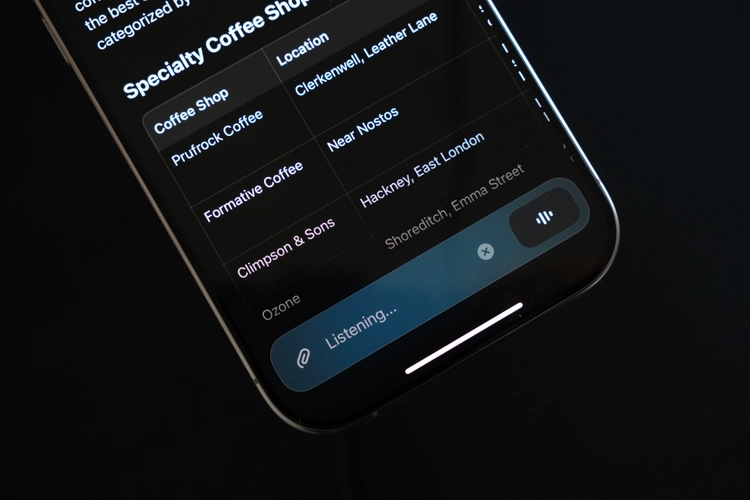
2. Raycast Notes — Capture Ideas Instantly
Raycast Notes is designed to be minimalistic yet effective. Unlike bulky note apps, it focuses on speed and accessibility:
- Syncs notes across Mac, iPhone, and iPad.
- Organise notes effortlessly for quick retrieval.
- Perfect for meeting notes, to-do lists, or creative brainstorming.
You can even access notes from your Lock Screen or Control Center with iOS 18 integration.
3. Snippets & Quicklinks — Save Time with Reusable Content
Save frequently used text snippets like addresses, codes, or templates. Quicklinks let you organise important URLs or app shortcuts for one-tap access, streamlining your workflow.
4. iOS Integration — Widgets, Shortcuts & Control Center
Raycast iOS goes beyond the app icon:
- Widgets: Add Raycast widgets to your Home Screen for instant access to AI chat, notes, or snippets.
- Shortcuts: Use bundled shortcuts or create your own to integrate Raycast into complex workflows.
- Control Center & Action Button: With iOS 18, you can add Raycast controls to the Control Center or assign your iPhone’s Action Button to launch Raycast AI instantly.

Why Raycast iOS Stands Out
| Aspect | Benefit |
|---|---|
| Cross-Device Syncing | Keep all your AI chats, notes, snippets, and quicklinks updated on Mac, iPhone, and iPad. |
| Multiple AI Models | Access a variety of AI engines in one app, giving you flexibility and power. |
| Voice Dictation | Hands-free interaction in over 50 languages using Whisper technology. |
| Deep iOS Integration | Widgets, shortcuts, Control Center, and Action Button support for fast, contextual access. |
| Customisable | Tailor the app to your workflow with personal snippets, quicklinks, and AI chat presets. |
Special Offer: Get 10% Off Raycast Pro
Unlock the full potential of Raycast iOS by subscribing to Raycast Pro. This premium tier enables advanced AI syncing, extra shortcuts, and more.
🎉 Exclusive for TechTrek readers: Use our affiliate link to get 10% off your Raycast Pro subscription:
👉 Get 10% Discount on Raycast Pro
What Users and Experts Are Saying
According to The Verge’s review, Raycast’s iOS app is a thoughtful adaptation of its powerful Mac counterpart. While it can’t replace system-wide features like Spotlight on iPhone, its AI chat and note syncing capabilities make it an invaluable tool for users already invested in the Raycast ecosystem.
Co-founder Petr Nikolaev highlights the team’s focus on syncing and familiar interfaces, while Thomas Paul Mann emphasises the importance of mobile note-taking as the “first content people create and store in Raycast.”
What’s Next for Raycast iOS?
The Raycast team is already exploring exciting features such as:
- A custom keyboard to access snippets and AI chat from any app.
- Replicating the Focus feature to block distractions on iOS.
- Potential Android support, depending on iOS app success.
The journey has just begun, and user feedback will shape the future roadmap.
How to Get Started
- Download Raycast for iOS from the App Store.
- Create or log in to your Raycast account.
- Explore AI chat, notes, snippets, and quicklinks.
- Add widgets and shortcuts for faster access.
- Upgrade to Raycast Pro with our exclusive 10% discount for full features.
Final Thoughts
Raycast for iOS is a game-changer for anyone looking to harness AI and productivity tools on their mobile devices. Its seamless syncing, powerful AI integration, and deep iOS features make it a must-have app for professionals and creatives alike.
Don’t forget to use our exclusive affiliate link to get 10% off Raycast Pro and unlock all premium features:
👉 Get 10% Discount on Raycast Pro
Stay updated with the latest in tech and productivity here at TechTrek.blog!
